修改骨架ejs
找到文章部分的骨架,我这里用的landscape主题,对应的文章骨架文件是themes/landscape/layout/_partial/article.ejs
找到内容那一行,就是这里:<%- post.content %>
在这行上面添加目录骨架代码:
1 | <!-- Table of Contents --> |
最后的结果应该是这样子: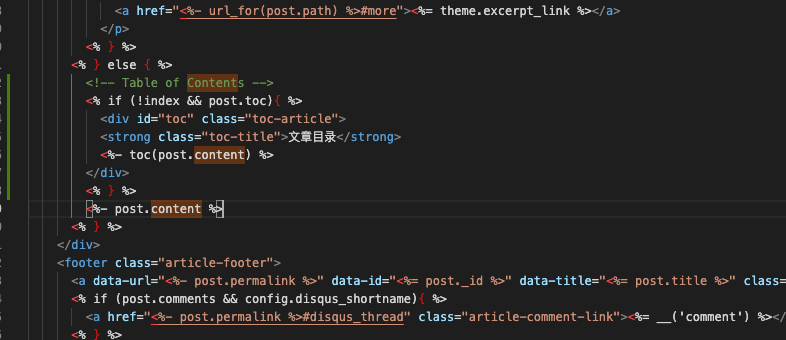
修改样式css
骨架添加完成之后,可以加一个好看的样式。
找到文章的样式文件,目录是这个:themes/landscape/source/css/_partial/article.styl
在最后添加样式如下:
1 | /*toc*/ |
添加完成之后的样子
按照上面步骤添加完成之后的样子像下面这样:
